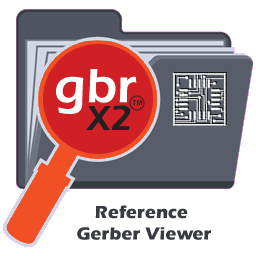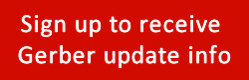Gerber Job File

Since decades Gerber is the standard for describing the images – copper layers, solder mask, drills – in PCB fabrication data. Attributes introduced with Gerber X2 ‘add intelligence to the image’ by identifying layers, vias, MDs component, pin numbers and reference descriptions.
Since decades Gerber is the standard for describing the images – copper layers, solder mask, drills – in PCB fabrication data. Attributes introduced with Gerber X2 ‘add intelligence to the image’ by identifying layers, vias, MDs component, pin numbers and reference descriptions.
But PCB fabrication data is not just about images - it includes fabrication documentation such as finish, overall thickness and materials. It is essential for the quoting, planning, engineering, CAM and fabrication of the bare and assembled board. It is often transferred informally, in drawings and texts, and handled manually, wasting time and risking errors. The Gerber Job File transfers this information in a machine-readable manner as part of Gerber fabrication data.
The extension is compatible with both Gerber X1 and X2. Existing image input/output code does not need to be changed when implementing the Gerber job file. The Gerber hallmark of simplicity and human-readability is maintained.
The Gerber Job File is straightforward to implement. Partial implementations are allowed, even encouraged. Better a partial job file than no job file at all. Developers can pick and choose from the spec what suits them. Several software suppliers have already committed to support the new Gerber Job File.
The initial draft was published on the Ucamco website for public review by the Gerber community in March 2017. There was a lively discussion, the draft went through seven public revisions before being finalized early April 2018. It became much more practical in the process.
The specification and example files are available at the Gerber Downloads page.
Our Gerber Job Editor can be downloaded using this link.
 |
 |
 |
 |
Intro to Gerber Job File Format
Gerber Job File Overview
최신뉴스 Gerber format
- 03/07/2024 Gerber Layer Format Specification, revision 2024.05
- 30/08/2023 Gerber Layer Format Specification, revision 2023.08
- 07/07/2022 Formal syntax checker in new Reference Gerber Viewer
- 22/03/2022 Gerber Layer Format Specification, revision 2022.02
- 06/12/2021 Gerber Layer Format Specification, revision 2021.11
- 06/12/2021 XNC Format Specification, revision 2021.11
- 10/05/2021 Ucamco releases Reference Gerber Viewer v2021.04
- 30/03/2021 Updated Gerber Layer Format Specification
- 07/02/2020 Interview with Luc Maesen at IPC APEX expo in San Diego
- 15/01/2020 New Gerber fabrication documentation specification
- 20/12/2019 Important Gerber X3 update
- 12/12/2019 Interview with Karel Tavernier at Productronica
- 25/10/2019 Towards Gerber X3
- 19/09/2019 Ucamco Releases Specification for Fabrication Documentation in Gerber
- 10/09/2019 Here's why the PCB industry still uses Gerber
- 02/11/2018 New version of Gerber File Specification
- 04/09/2018 New version of Gerber File Specification
- 24/08/2018 Ucamco Releases v2.1 of the Reference Gerber Viewer
- 10/06/2018
- 11/05/2018
- 02/05/2018 Ucamco Releases Specification for Fabrication Documentation in Gerber
- 20/02/2018 Autodesk Eagle v8.6 supports Gerber X2
- 04/12/2017 Update of Gerber File Format documents
- 24/07/2017 Ucamco provides free Reference Gerber file Viewer
- 07/06/2017 Stella Corporation implements Gerber X2 input and output
- 22/03/2017 Proposal for fabrication documentation in Gerber
- 14/03/2017 Gerber X2 at the Embedded World Exhibition
- 09/02/2017 Proteus Design Suite v8.6 supports Gerber X2
- 22/11/2016 Cuprum implements powerful new Gerber tools
- 17/11/2016 Major revision of the Gerber File Format Specification
- 09/11/2016 Gerber Netlist goes live with KiCad
- 10/10/2016 New attributes include the CAD netlist (component-pin-net) in Gerber
- 31/08/2016 PentaLogix implements Gerber X2 in ViewMate and CAMMaster
- 10/08/2016 Proposal for CAD Netlist info in Gerber
- 31/05/2016 Gerber Nested S&R Draft Version 11 Released
- 19/05/2016 DipTrace 3.0 implements Gerber X2
- 02/05/2016 Gerber Nested S&R Draft Version 10 Released
- 29/02/2016 Gerber Nested S&R Draft Version 9 Released
- 29/12/2015 Gerber nested step & repeat – final call for comments
- 30/09/2015 Proposal for nested Step and Repeat in Gerber
- 23/07/2015 Support for Gerber X2 in Easy-PC
- 20/07/2015 Gerber now even clearer
- 01/06/2015 Pulsonix integrates Gerber X2 in Pulsonix 8.5
- 25/11/2014 Gerber version 2 - also known as X2 - explained
- 13/11/2014 Transform your business with Gerber X2
- 31/07/2014 Graphicode’s GC-Prevue v22.3 supports new Gerber X2 format
- 13/06/2014 Gerber X2: the new paradigm in CAD-to-CAM communication
- 11/06/2014 Karel Tavernier receives IPC Award
- 30/05/2014 Standard Gerber declared obsolete
- 18/04/2014 Karel Tavernier introduces Gerber X2
- 03/12/2013 Gerber's new attributes set to transform CAD-to-CAM communication
- 31/08/2013 Gerber grows attributes
- 05/08/2013 Homage to the Gerber Format