
Features
UcamX Pro+ is a high-end luxury CAM seat that will exceed your expectations. It is everything included in UcamX, bundled with most of our premium features, at an advantageous price.
The UcamX Pro+ seat is highlighted by these features:
- YELO Copper Adjuster
- YELO Legend Adjuster
- YELO Mask Adjuster
- Tombstone and Solder Escape Prevention
- Secure Etch Compensation with Horns
- Parallel Processing, 64 bit
More features that make UcamX Pro+ stand out from other CAM seats:
YELO Copper Adjuster
YELO is short for 'Yield Enhancing Layout Optimizer'. This feature automatically adjusts PCB layout and improves manufacturability. YELO:
- Significantly improves board layouts within minutes
- Cuts back your CAM cycle time by up to 30%
- Achieves superior production yields
- Delivers more reliable PCBs
- Slashes production cost on every batch
YELO Copper Adjuster fixes annular rings as well as copper-to-copper and copper-to-drill/rout clearances fully automatically. It can bring copper widths in plane areas up to the desired specification, or simply removes them when the netlist allows it.
AI techniques find clever layout optimizations within the constraints of the design in a fraction of the time a human would need.
Copper Adjuster’s outstanding optimizations stem from a vast library of automatic layout edits, each of which can be allowed or disallowed individually to suit your customer’s expectations.
- Remove non-functional pads on inner layers
- Move traces, even and split them when necessary
- Expand via and component pads
- Fix rings for plated slots
- Expand/Shrink via holes
- Move via pad stacks
- Shave regions and pads
- Shave Complex Pads
- Neck traces
- Neck pads
- Widen/eliminate copper widths
- ...
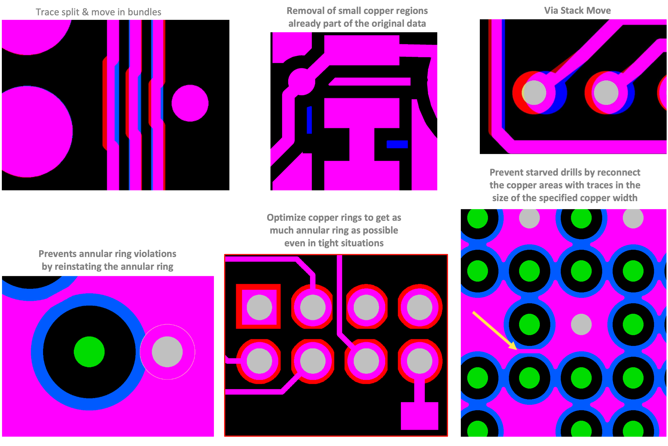
YELO Legend Adjuster
Legend ink on copper pads results in unreliable boards, clipping results in unreadable texts, PCB height differences cause
ink bleeding, etc. To counter these issues, we have developed YELO Legend Adjuster, as a part of the 'Yield Enhancing Layout Optimizer' package.
YELO Legend Adjuster features automatic text/non-text identification, comprehensive text placement checks and dedicated, easy-to-use tools to adjust the size and the position of texts, hassle-free.
YELO Legend Adjuster features:
- Split view for text and non-text elements
- Select/Deselect by using left/right mouse button
- Backup layer provided when data is changed
- Pre-defined parameter sets
- Dedicated, easy-to-use tools for making text adjustments:
- Real-time verification during manual text modification
- Distance limitation for fast and easy text repositioning
- Text scaling with automatic line width adjustment
- Guided word area view
- Automatic text identification
- Silk DRC to locate clearance issues to drill, mask or copper
- Move texts to better suiting positions
- Resize entire component frames
- Clipping objects still violating the specified values
YELO Legend Adjuster benefits:
- Fully automatic text and frame modifications
- Improving readability of legends to meet customer requirements
- Slash setup-time using parameter sets
- Comfortable and easy-to-use GUI
- Time saving tools for text modifications
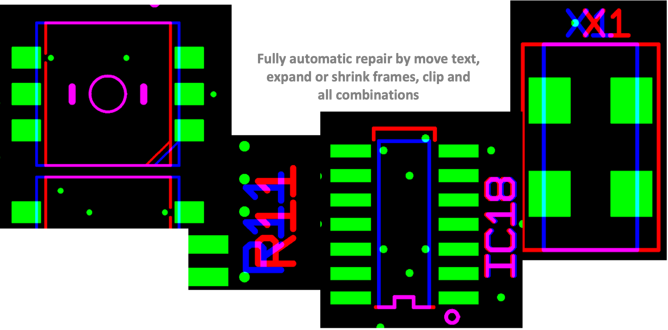
YELO Mask Adjuster
Yield Enhancing Layout Optimizer Mask Adjuster is used to:
- Avert mask printed on solder pads
- Prevent solder starvation
- Avoid shorts to foreign copper
- Alleviate the solder mask process
- Reduce manual interventions for assembly procedure
- Optional: Tombstone and Solder Escape Prevention
YELO Mask Adjuster benefits
- Most comprehensive mask adjuster
- Unrivaled adjustment scope
- Fully automated
- Improvement of mask for the assembly process
- Prevent solder starvation
- Block shorts
Download the YELO product flyer
Download the YELO presentation here
You can now watch the recorded Ucamco Webinars about YELO and other interesting topics here.
Tombstone and Solder Escape Prevention
Prevent Tombstone Effects by automatically equalizing copper areas.
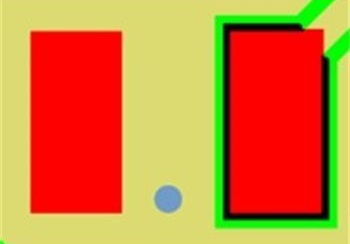
Significant reduction of solder escape into holes and on traces.
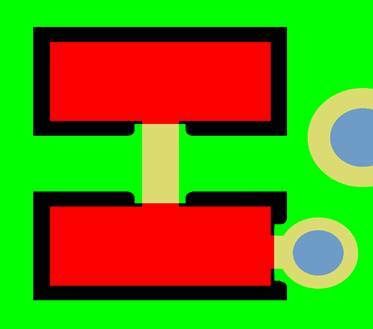
Secure Etch Compensation with Horns
SEC, short for Secure Etch Compensation, is a yield-improving compensation tool with unique functionality to ensure minimum clearances.
An etchant affects the copper image in very complicated ways. The shape of copper features subtly influences the etching. Secure Etch Compensation applies different compensation factors to different copper shapes.
- Different spreads on different feature types
- Different clearances between different feature pairs
- Full spread where possible and local correction to maintain clearance
- Fully automatic!
- Store and retrieve Parameter Sets for fast and easy handling
- Original data is saved as backup and for on-screen reference
- SEC is suitable for all PCB types
Download the SEC presentation here
Why add Horns?
Etchant rounds the corners of all copper objects. This is fatal for very small SMD pads. SEC now adds Horns to protect critical SMD corners, with the right shape to protect them in your process.
- Local shaving to guarantee clearance
- Easy-to-use interface and simple setup
- Fully automatic
- Huge time-saver vs. manually modifying layers
Benefits
- Pass end-customer inspection procedure with dedicated copper spread values for SMDs and pads
- Meet the exact width requirements for special tracks like impedance or coils
- Simplify etching by trimming copper regions to make space for compensating nearby tracks and pads
- Simple to exclude texts, logos or impedance traces from compensation
- Slash setup-time using parameter sets based on e.g. copper thickness or customer specifications
- Perfect retracting of modifications made by SEC saving them within the job data; easily return to the original data
- Higher yield due to special treatment of critical objects
- Fabricate denser geometries
- Improving your etching results, saving money while increasing quality
Parallel Processing, 64 bit
- Parallel Processing and its highly efficient algorithms split up CPU-intensive CAM tasks (large data sets) between various CPUs of a multicore workstation and compares the smaller tiles on different logical processors. Parallel Processing delivers unsurpassed functionality, speed and capabilities at the CAM engineer's fingertips, enabling tasks to be completed in a fraction of the time needed by other CAM systems. The more CPUs on the workstation, the faster the software.
- The 64 bit core engine addresses more computer memory and allows high layer count jobs or massive data volumes to process without a hitch.
Paneliz8tor
Intelligent PCB panelization for Rigid, Flex and HDI PCBs in UcamX.
Download the Paneliz8tor flyer here
Download the Paneliz8tor presentation here
Visual HyperScript
Easy way to automate UcamX operator actions.
Visual HyperScript (VHS) is a scripting environment for UcamX. It is designed to help Ucam users to automate all kinds of operator actions. The user can record simple repetitive tasks or he can build complete applications with Launch Pads and interactive Dialogs. Scripting is fun and can be done by people with any skill level.
The HyperScript API Reference Guide can be found in the UcamX Help Menu.
Visual HyperTool
Professional Java programmers tool for advanced scripting of UcamX functionality.
Download the HyperTool manual here
The HyperTool API Reference Guide can be found in the UcamX Help Menu.
최신뉴스 UcamX Pro+
- 27/02/2025 UcamX 및 Integr8tor Nexus v2024.11을 지금 다운로드하세요
- 16/07/2024 Get UcamX and Integr8tor v2024.06 now
- 12/02/2024 Fall head over heels for the future of productivity with UcamX and Integr8tor v2023.12
- 06/03/2023 Integr8tor and UcamX v2023.01 are now available
- 17/10/2022 Christmas comes early this year: new UcamX and Integr8tor!
- 13/07/2022 UcamX and Integr8tor v2022.06 available now
- 14/02/2022 UcamX and Integr8tor v2021.12 now available for download
- 09/09/2021 UcamX 및 Integr8tor에 대한 중요 업데이트
- 15/02/2021 UcamX 및 Integr8tor v2020.12의 동시 출시
- 15/01/2021 IPC-DPMX import in upcoming Integr8tor and UcamX releases
- 04/08/2020 ITR의 선택, Ucamco 소프트웨어. "모든 단계에서 최우선적 목표는 품질입니다"
- 10/06/2020 More free webinars! Secure Etch Compensation and YELO Legend Adjuster
- 08/04/2020 Ucamco releases UcamX v2020.03
- 11/09/2019 UcamX v2019.08 supports keyboard shortcuts
- 30/04/2019 Ucamco Releases UcamX v2019.04
- 04/12/2018 Ucamco Releases UcamX v2018.10
- 28/09/2018 Cut PCB engineering and fabrication costs with YELO
- 16/07/2018 Ucamco Releases UcamX v2018.06
- 07/06/2018 SQP International s.r.o. implements YELO
- 28/03/2018 Ucamco Releases UcamX v2018.03
- 08/11/2017 Ucamco Releases UcamX v2017.10
- 09/05/2017 Ucamco releases UcamX v2017.04
- 21/12/2016 Ucamco releases UcamX v2016.12
- 20/06/2016 Ucamco releases UcamX v2016.06
- 22/02/2016 UcamX + parallel processing = CAM at its best!